Team Fundraising
Fundraising campaigns across the platform now have the option to have ‘Teams’ enabled. This means fundraisers can now work together to raise funds for their chosen cause. Charities can have this feature on their own custom campaigns and organisers can add it to their own event integrated campaigns like the Cork City Marathon, Cook Medical Mini Marathon and Great Limerick Run. If the team option is enabled there will be a create team button on the campaign page.

How it Works
When a Team is created, it can be set as a Public or Private Team. If you a creating a Team page you don’t need to have your own fundraising page as part of it. If you want a page you can select an existing page you created for the event or create a new one. All Public and Private Pages are visible on the overall campaign leader board and all teams have a leader or admin to manage the team fundraising page by adding in any custom pictures or text!
Public Teams
For public teams, anyone can join! By joining any team, participants have the option to create a new fundraising page or use an existing one (If they have already registered for the event). All team members and their fundraising totals are linked to the team page so everyone can see the group total and their own fundraising efforts!


Private Teams
People need to be invited to join a private team as there is no public ‘Join’ button on the team page. When the team is created the team leader or admin has a link that they can distribute and share for people to join.
This is a great option for corporate partnerships, so they have their own team page but are still part of the overall campaign. All Public and Private Pages are visible on the overall campaign leader board.